Week 2: Workflow
Today's session was all about workflow, a topic of great interest to many busy teachers. I know that as a teacher myself I am always on the look out and interested in ways that I can save time and be more efficient with my workload.
Today's session covered several tips, tricks and tools to encourage the flow of work more efficiently. First on the agenda was Google Keep - a tool I had never heard of before. For someone who fizzes off organisation I was very excited to see this post-it note like system. In the past I have used 'sticky notes' to write 'to do' lists, however it has annoyed me the way it sits on my desktop for everyone to see what you haven't accomplished for the day and the many things still waiting for your attention. Now with Google Keep I can write as many lists as my heart desires! Not just for school but also a grocery list, a wish list and more! I especially love that you can pin, prioritise, checkbox and colour code these lists. Talk about a list lovers wonderland! The app has already been downloaded to my phone, ready to go for the next trip to the supermarket.

The next part of the agenda looked at how we can create a better amount of flow within our gmail accounts. There should be a saying; "clear gmail - clear head"..because man do I feel better after clearing out and organising the flood of emails I have been collecting since the beginning of time...Is anyone out there in the same position I was at 8am this morning? That red circle above your gmail app on your phone screaming the amount of emails you have yet to open? Well I can now proudly say that mine went from a big, fat, scary 1, 590 something emails to a clear, clean, skinny 0. The challenge going forward is to not let that number creep up again... Alongside this I have set up labels, filters, and the configuration option to hopefully in turn sort through useful and un-useful emails being sent to me daily.
Next on the Spring Cleaning list was looking at Google Calendar. I have always opted for the old paper back diary to try and organise my life. However this often ends up in the depth of my school bag, gathering dust. Now I have my events and meetings for the upcoming week posted to my calendar. My hope is that by making this digital I am more likely to look at what I have coming up.
Today's 'CREATE' was getting to use and interact across Google Hangouts. This was a new experience and required some playing around to get used to. I can see this being used particularly in meeting situations where a colleague may not be able to make it, or to connect with other community members if they are unable to meet face to face. Whilst playing around with this tool we also discovered 'Loom' a recording programme. This would easily allow students and teachers to record the screen and their voice. I think this would be great to use for team meetings to record and document our discussions and then link to our meeting minutes.

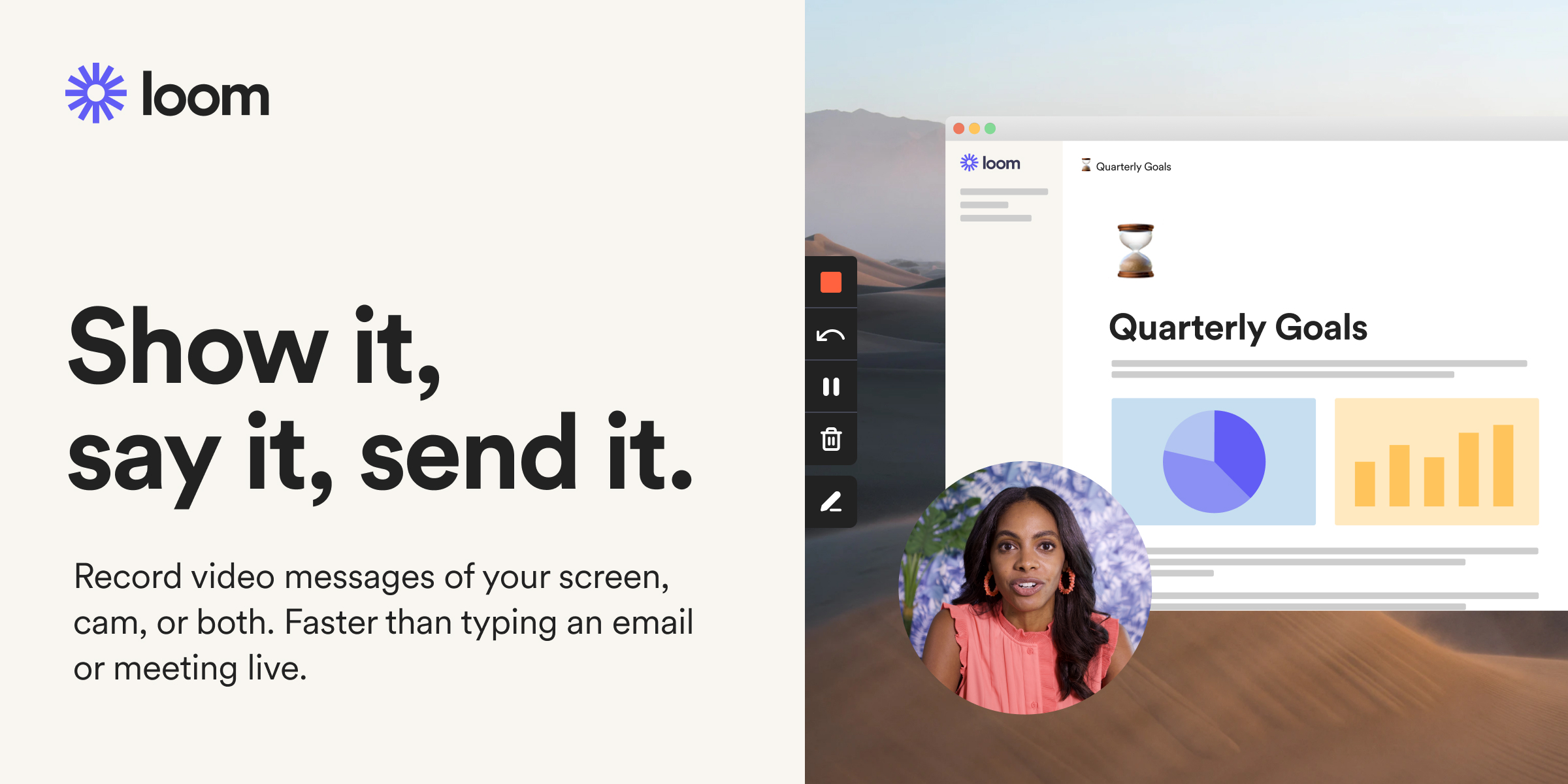
I'm leaving today's session feeling clearer and more organised about the digital systems I have in place for things such as notes, emails, reminders and recordings. Organised Teacher = Happy Teacher = Organised/Happy Children.
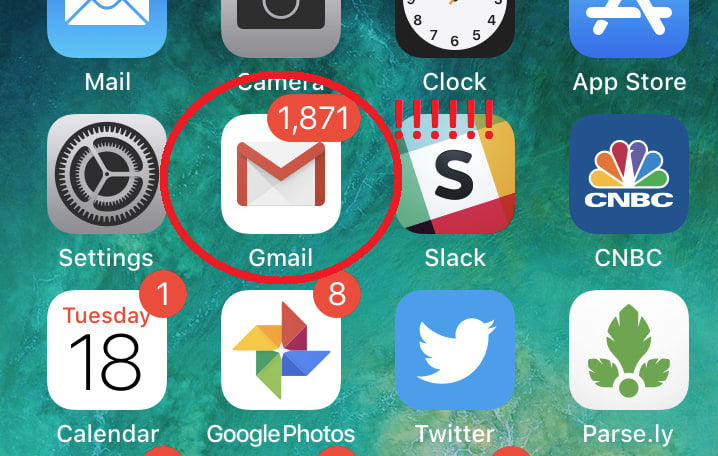

Hi Samantha, I am glad I was able to assist with ideas to make life (especially as busy teachers) easier. I look forward to hearing how you find session buddy to see how it compares to toby mini. Enjoy the rest of the DFI Tanya Mundy, https://tchingprofessional.blogspot.com/
ReplyDeleteI love this post- brought a smile to my face. Someone else who finds JOY in an organised life! We have so many digital tools available to keep us organised, but so little time to explore them. Our goal today was to give you some of that time and it looks like we were successful.
ReplyDeleteGoogle Hangouts is super useful and we include it in the DFI over several days to help everyone become confident enough to include it in every day life, such as the ways you mentioned above.
Dorothy
Kia ora Sam,
ReplyDeleteThank you for your great reflection, reading it reminded of a couple extensions like session buddy that I had missed last Tuesday.
Email can be so useful however it also can be the bane of your life and take a lot of productive time out of a time. I am glad you feel more comfortable with your management of it after last week.
I so love lists so Google Keep is definitely going to change my life (and my wife).
Nga mihi,
Mark